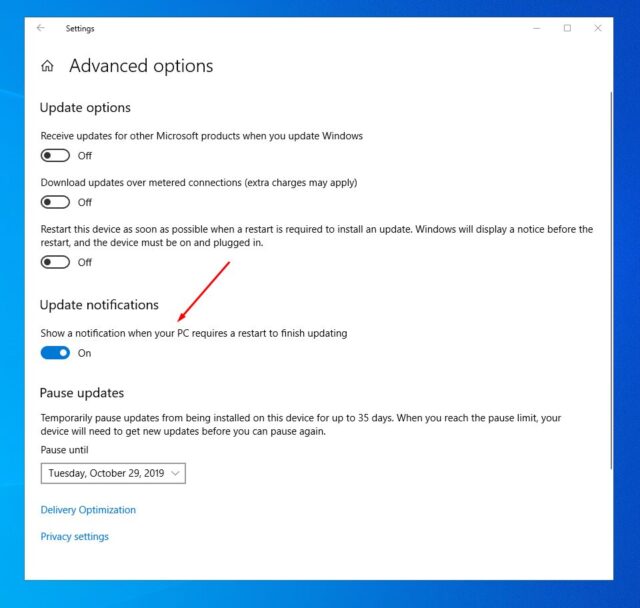
If you haven’t done so already, you should fine tune your Windows 10 Updates delivery settings in this way.
Go to Advanced Options and tick On for ‘Show a notification when your PC requires a restart to finish updating‘. This will prevent automatic shutdown in the middle of an important event.

Untick the box for ‘Receive updates for other Microsoft products when you update Windows‘. If you’re not using some Microsoft software such as Skype, there’s no reason to keep it up to date.
Choose Off for ‘Download updates over metered connections‘

On Delivery Optimization settings page, click ‘Advanced Options‘ to view allowed data usage for Windows 10 Updates.

Click Activity Monitor to view the bandwidth used for the past 30 days by Windows Update














