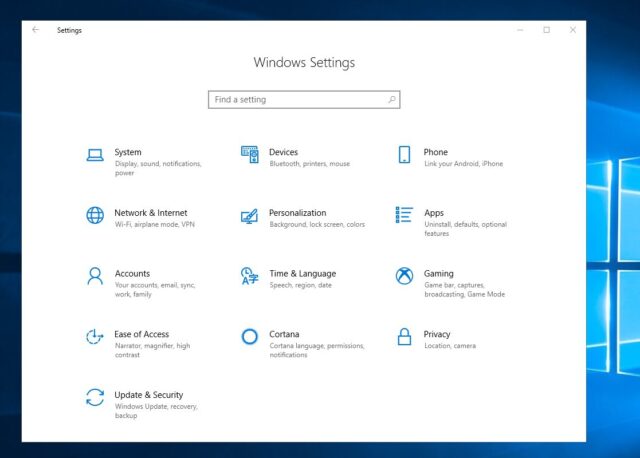
Your Settings (in Control Panel) allows you to customize your Windows 10 experience, whether enabling ‘ease of access’; personalizing your desktop or adding accounts for family members.
The Windows 10 Settings Shortcut:

Available options:
- System
- Devices
- Phone
- Network & Internet
- Personalization
- Apps
- Accounts
- Time & Language
- Gaming
- Ease of Access
- Cortana
- Privacy
- Update & Security
To access your Settings, right click on the Windows start and select ‘Settings’

From there, you can adjust any Windows 10 setting for your username.













