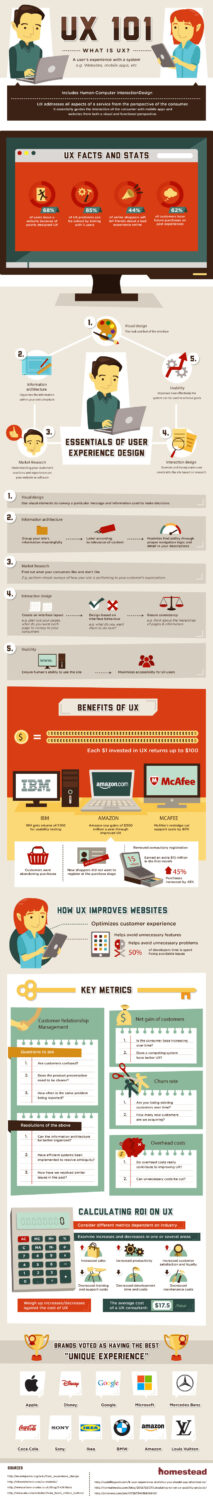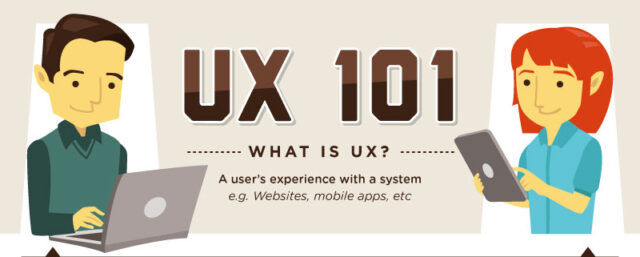
The secrets of successful web sites are quite simple and based on the basic principles of design. A striking, efficient site will be conspicuous, easy to remember and have a sense of unity on some level. Such sites will remain in the mind of the observer relative to competing sites and is much more likely to result in a return of traffic.
However, good design does not begin and end with the visual aspects of the products. To truly succeed and achieve satisfied customers, the website must be accessible and “user-friendly”. In other words, must put emphasis on the user experience, or UX. Paying attention to UX will lead to better the resulting product.
The reasons for this are as follows:
Harmony between technical and aesthetic
Usually, some people use “web design” thinking of the aesthetic aspect of the site – the colors, the positions of content, font selection and so on. UX design, on the other hand can be regarded as quite separate areas, with web designers and UX designers are different people with different philosophies.
They are sometimes in direct conflict – web design encourages experimentation that would prevent the site that looks too formal, and UX design promotes the greatest possible ease.
Although these two different fields, they work very well when they are synchronized. Think about the design of the site as the construction of the facility; web designer has a feeling for the layout and structure, adapting the senses of visitors, while UX designer creates a path which will be driven by a visitor.
The design process works best when both concepts are in harmony from the start and it’s much easier than to try to build a better UX on the existing site.
Accessibility on different platforms
Technology and access to the Internet is now wider than ever and UX design makes it especially important. The goal is that users have a good experience on your site no matter what type of device they use, whether it’s a desktop, smart phone or anything else.
Planning a good UX on multiple platforms is really difficult, but the earlier you start the better. It will be much easier to design several variations of your site from the ground up rather than be forced to completely alter established design later.
Understanding the perspective of visitors
Studying UX design provides excellent potential to become closer to your potential clients. UX design challenges you to see things from the customer’s perspective – you have to think about what they look for, what will attract them and why would they choose to visit your site in the first place.
Thinking critically about these concepts will help you design a more tailored customer site, but also can greatly contribute to even connect with your customers.
Presenting new ideas in an acceptable manner
Acceptance of new technologies can be useful, but if people do not have an idea how to use them, there will be no success. UX design is crucial for adapting new concepts and ideas, your web site is no exception. As the Internet technologies evolve, some users may be confused – is up to you to bridge this gap with the help of UX design.
When it comes to your site, it means that you should simplify everything – the interior of functioning is hidden, showing users only what is necessary to use on the site.
Run business success
This last point is simple, but perhaps the most important to pay attention to UX. While the strong visual motif in the long run lead to the success of your site, when it comes to business success, UX design will be the one to make a difference. Site that is well suited to users is a subtle but effective call to action for people who provide repeat visitors.
Web sites, as well as other products may look nice, but the functionality is affecting the satisfaction of users more than the form itself. The secret of a successful web design is as simple as understanding UX and its proper use.
Below you can check User Experience (UX) 101 infographic: