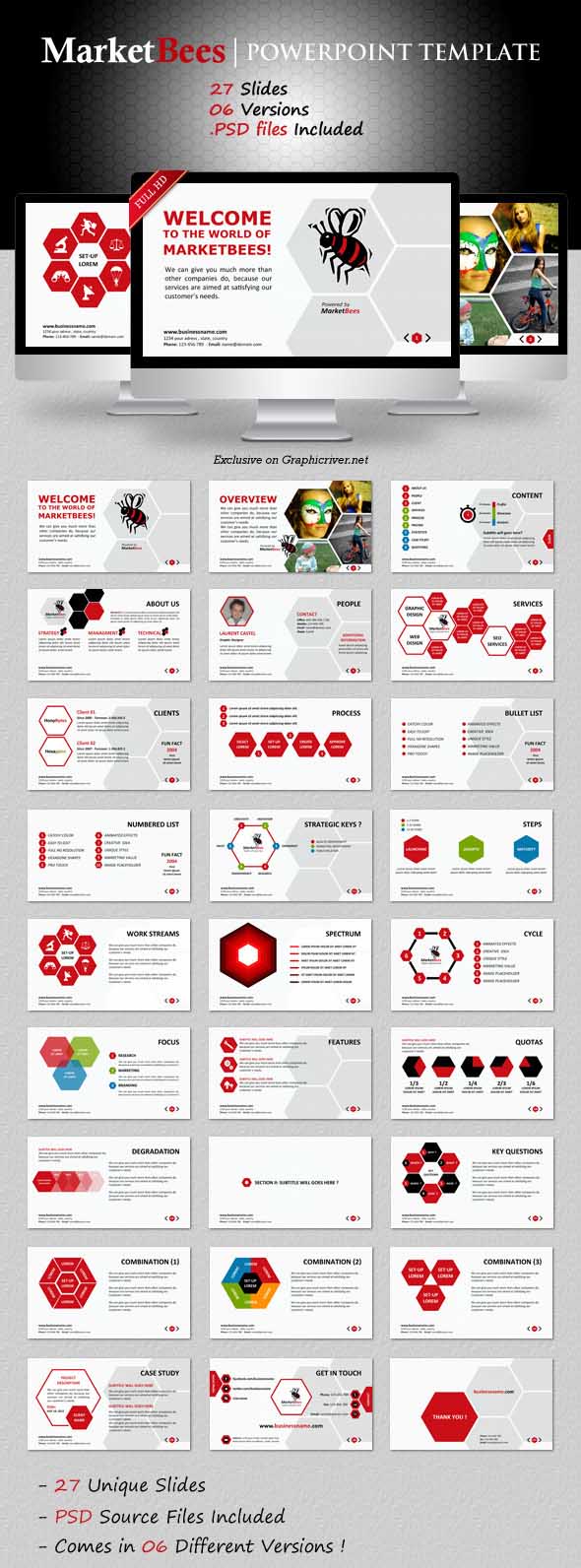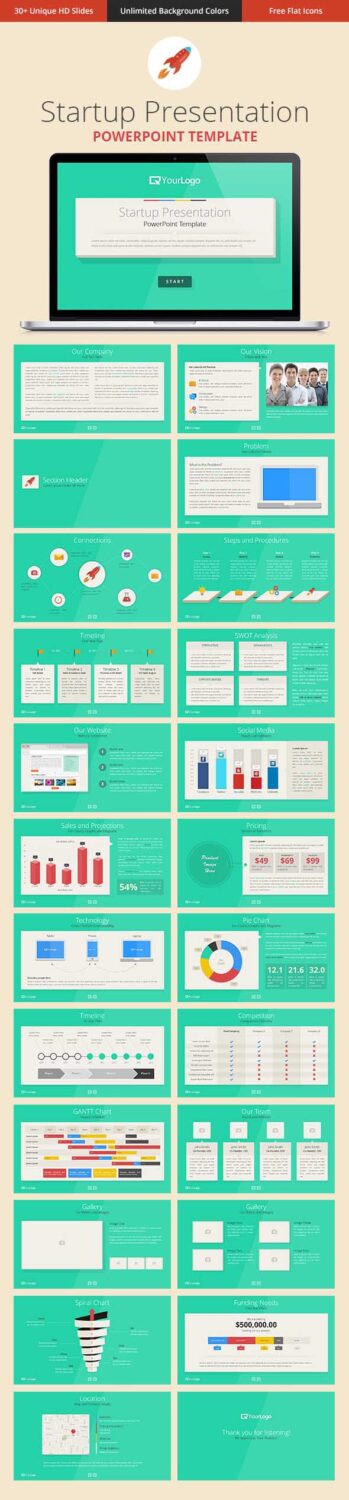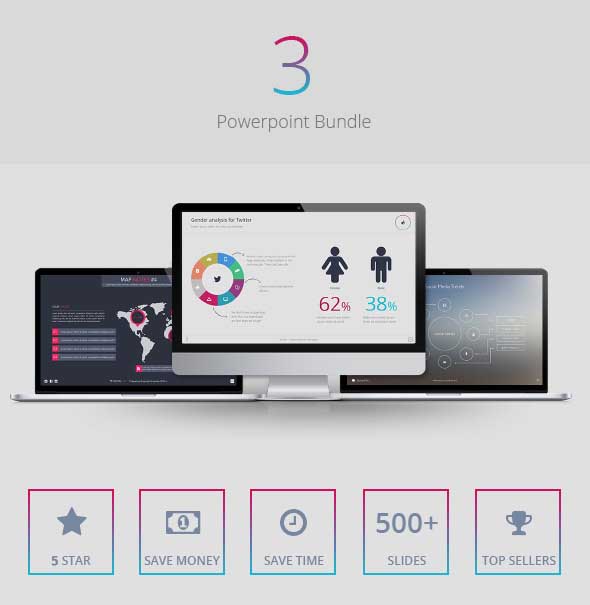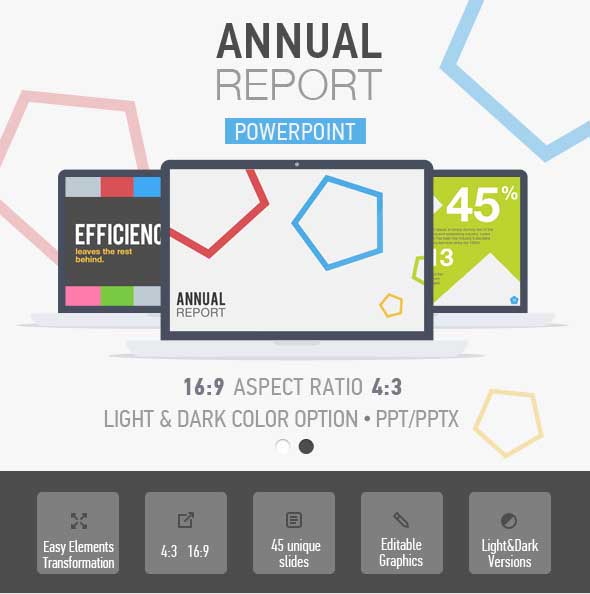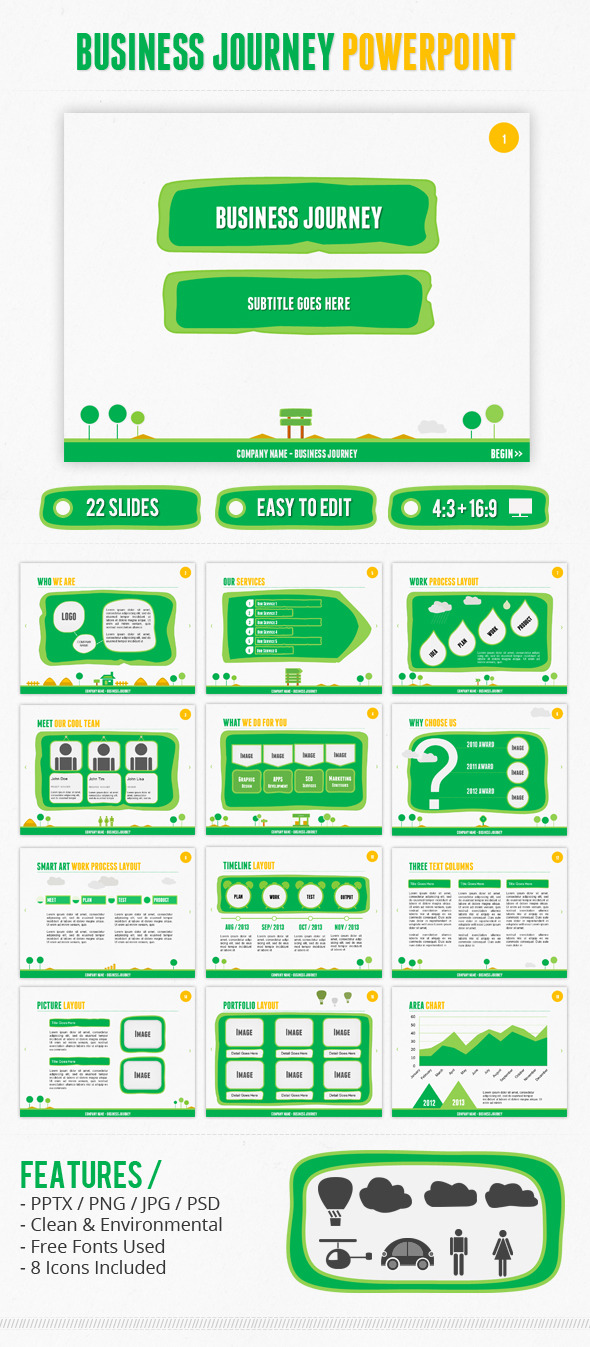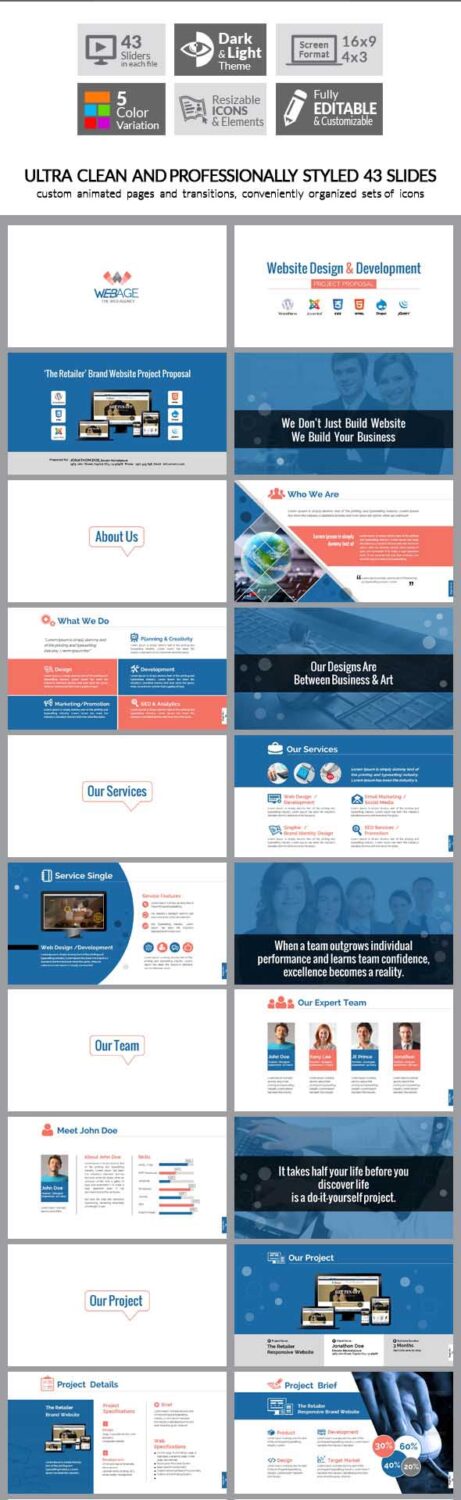How to make a good PPT presentation?
As a visual medium for the presentation is usually used electronic presentation created in Microsoft Powerpoint.
The first slide should contain:
- Presentation title
- The name of the author
- The name of the institution
- A place and date of presentation
- Contact details of the author is usually placed on the last slide
The text on the slides
At the slides should not be placed too much text because it can distract the audience from your presentation. The text should be annotated and you should avoid complete sentences and unnecessary phrases. If the slide contains more text, its visibility is greatly reduced, thus the text is more difficult to read, it can be tedious and can distract the audience.
You should not show too much information on one slide because the audience will read ahead and won’t be concentrated on what you are saying.
Animation of text on sides
Carefully select the type of animation in order not to slow down the flow of the presentation. Using too many different ways of text animation confuses and distorts dynamic of presentations.
Font type
In the presentation you should use the same font type – different fonts gives your presentation unprofessional look. Avoid complicate fonts and capitals because it harder to read. Font size should be 24pt – 32pt. Use the same font throughout the presentation, and highlighting use bold.
If you use a small font, the audience will not be able to read what you write, also italic letters are less readable. Capital letters should only be used to highlight something that is very important. If is too much text in capital letters, it will act tight and less understandable.
Colors and backgrounds slide
When choosing colors you should pay atention to the contrast between the background color and font color. There is an opinion that is the best selection of light letters on a dark background. In this case quality of projectors and lighting in the room has the least impact on the visibility of the text on the slides. A second opinion is to stick to the fact that black letters on white paper, as an imitation of a printed book, at least burden the reader. Using colored text that is not in contrast with the background can make the text unreadable. Using several different colors on a slide distracts attention and tired audience.
Graphs
Wherever possible, use the chart because it is easier to follow, clearer and easier to understand. Graphs should always have a title and a legend and must be large enough that its content can be clearly seen and read.
Pictures
Images are an effective way to visualize information and people remember them longer. The image must be in accordance with what is said and support the basic message. Inserting images as decoration is not recommended because it can confuse the audience or even send the wrong message.
Design
In the background of the presentation, you can put your own images or you can select some of the deafult theme from the base of MS PowerPoint.
If you want something more professional look, you can see some of the available powerpoint presentation templates below.
HappyBiz Multipurpose Business Template
HappyBiz Multipurpose Business Presentation PowerPoint Template included both of 16:9 & 4:3 for both of PPTX & PPT. Clean, Creative and Corporate Presentation Templates. Many variation included & Fully editable; Easy to change colours, text, photos & other elements. 95+ Unique Custom Slides & 6900+ Slides in total; Bright, Dark & Colourful Theme Version; 3 Colour Variations for Each Theme Version; 36 PPTX files for 16:9 & 4:3 Ratio; 36 PPT files for 16:9 & 4:3 Ratio; All Elements included; Super Custom Animated effects; Professional, Creative, Clean & Corporate design; Used Font, Music & Picture Image (PhotoDune) links included; Image Place Holders PSD (Smart object) included; Short Instruction included. Download here.
Marketbees PowerPoint Template
Marketbees is a fully editable Powerpoint Presentation, fitting for any trusted business like Marketing concept, high technology, Social media and many other business needs. The professional look of “Marketbees” is portrayed through the simple and clean style that allows descriptive text about the firm’s specialties with a creative way by using illustrations and prototypes of hexagon shapes throughout the presentation to describe several strategic business approaches. The Template comes in Full HD Layout (1920×1080), includes 27 unique slides, presented in 06 different background/color Versions. PSD source files are also included for each slide, the Template is carefully created with a goal to be 100% customizable: Each design element is separated, you can manage the way you want (delete, replace, move, change color, add an animation effect, duplicate…). Download here.
Gravity PowerPoint – Modern Presentation Template
Modern Presentation Template. Features: 83 (!) Unique Custom Slides, Smart and Innovative Presentation Slides, Handcrafted Illustrations in Keynote! No Photoshop needed! Save Time! Customise Everything however you want! Bright and Dark Slide Layouts; 8 Different Color Combinations; 100 icons in total! Icons as Fonts! easily change size & color; 16:9 Widescreen Slide Format; Tons of Editable Custom-Made Infographics; 3 Different Title Slides; Beautiful Section Breaks; Custom Animations; Easily Editable; Custom Table Designs; Based on Master Slides; Usage of Modern Colors and Modern Flat Style; Pixel-perfect illustrations; Designed with much love for details! Next-level Presentation Template!8 different Maps included! Smart Highlight Slides. Download here.
Startup Presentation PowerPoint Template
Startup Presentation PowerPoint Template gives you a simple, clean yet fun template for business-related presentations. It offers unique and relevant slide templates that are carefully designed to ensure your ideas will come across clearly maintaining its aesthetic appeal. This template contains 30+ useful slides for various business plans and processes such as time tables, Gannt chart, SWOT analysis, tractions and accomplishments, competitor analysis, revenue model and many more. Presentation Template Features: Unlimited color option: Easily change the background color and see what’s best for your presentation; 30 free flat iOS-inspired icons, social media buttons and illustrations to spruce up your slides; Full-editing capabilities on diagrams, shapes and charts which are natively designed on PowerPoint; Attention-grabbing animations. Download here.
Clean Powerpoint Presentation Template
PowerPoint template is a clean,Template make for PowerPoint 2007 and 2003, The template includes1 psd file 16 slides for creative portfolio or company ETC. Download here.
3 Powerpoint Bundle
Se7en Powerpoint Template- Se7en is a multi-purpose presentation template. Impressive tool for presenting your company and your works. Ultimate gradient style. Magical Touch! Best way to present your works! You can use our presentation with; Corporate, Creative, Organization, Company and more presentations. Our template is very easy to customize! Digital Art Powerpoint Template – Digital Art is powerful Powerpoint template that you can present your company. Digital Art – Creative Powerpoint Template has cool effects and creative items. Blurred Art Powerpoint Template – Blurred Art is powerful Powerpoint template. Has very effective design. It’s very easy to customize the template. Downoad here.
Sell My House Metro
Another clean, elegant and modern Metro style presentation template for Powerpoint. Now you can sell your house with this very ‘easy to change’ template. All you need is just to add your text, pictures and data. Presentation includes transition animated and editable SmartArt Graphics, Microsoft Excel graphic charts and clean image portfolio. Selling your house was never been easyer! Download here.
Annual Report Powerpoint Template
Annual Report – flexible and versatile template which is suitable for all areas of business and marketing. Thanks to a fresh graphic elements, you can easily create a unique presentation. Also, you can easily resize, recolor, and move any components. Download here.
Business Journey PowerPoint
Information: New Idea PowerPoint Presentation is an animated, environmental, playful, and clean PowerPoint presentation template which is optimized for modern green business, agency, education, or any other personal uses. The design is stylish while keeping the content clear and interesting. The template is fully editable and easy to use; therefore, feel free to change the template color, change the typeface, or move things around as desired. Download here.
Web Design & Development Project Presentation
Web Design & Development Project Presentation Template – Clean, Creative and Corporate Web Presentation Templates A confidence, clean and professional web project presentation template, help you to convince your client with eyes friendly visual presentation. Available in 40+ slides, it is easily to edit the text, change color and shape. 40+ Unique Custom Sliders; Bright, Dark & Colourful versions; 16×9 or 4×3 Ratio; All Elements included; Super Custom Animated effects; Professional, Creative, Clean & Corporate design; Used Font, Music & Picture Image links included; Image Place Holders PSD (Smart object) included; Place Holder ready to drug & done; Short Instruction included; All used font & images download links Included in Main files. Download here.