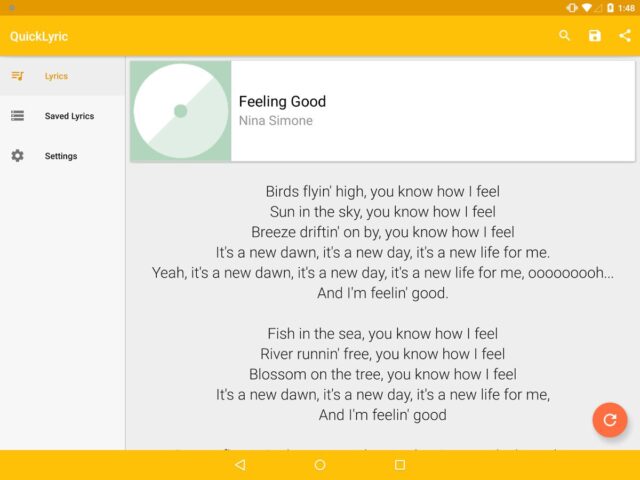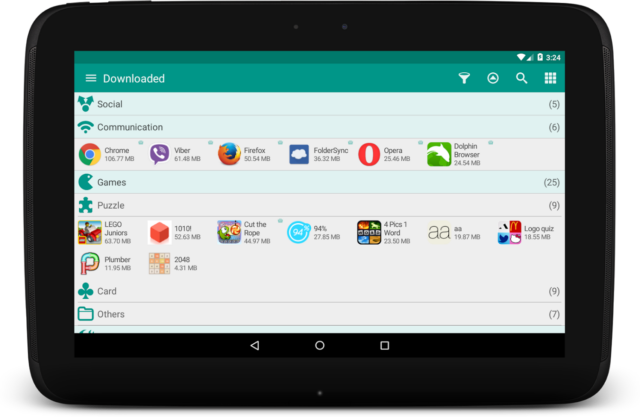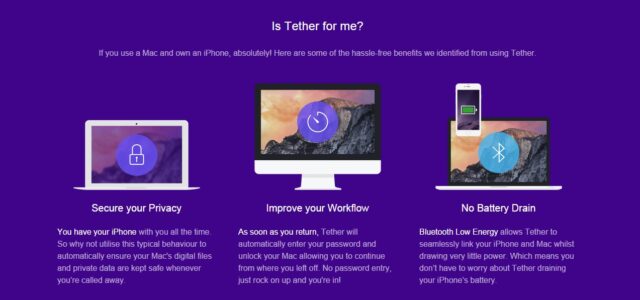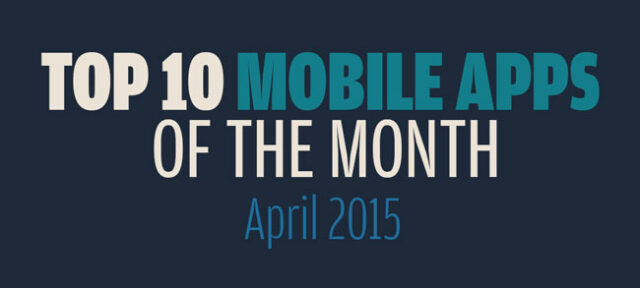
With an overall growth of more than 50 percent, Google Play topped Apple’s App Store in total number of apps for the first time last year, according to a report from AppFigures. The Play Store had a total of 1.43 million apps by the end of 2014, compared to 1.21 million apps hosted in the App Store.
New applications appear every day, it’s hard to keep track of what’s out there. This month also we present the top ten selection of applications for devices that have attracted our attention over the past month, with an emphasis on those that are seem most useful. The Google Play app store and Apple app store were exploded in recent years, with a proliferation of apps that can cater to your every need.
1. Snapi
No matter what you think about the trend of Selfies – despise it or have already acquired Selfie stick, Snapi is an application which should be given credit for innovation. To Snapi shot Selfie, you should only stand in front of the camera (the distance to 4 m), raise your hand, close fist and re-open it. Ideal for group self-portraits!
App Features:
- Touch-free gesture technology engine by eyeSight
- Configurable capture countdown timer – choose how many seconds pass between gesture and capture
- Easily switch between the front and back cameras on your device
- All photos are stored on your device’s native photo gallery for a seamless sync of the photo stream
- Autofocus based on face recognition
- Helpful sound feedback for photo capture, focus, and countdown
2. Tutanota
Behind the unusual name stands safe, encrypted e-mail which is developed a year, with the help of nearly one hundred thousand beta testers. Tutanota is completely free and open source, and so far, it can only be used with tutanote.de address (accompanied with 1 GB). The interface is a bared, accurately and efficiently. If you care for secure communication, this app is worth to try.
Features:
- Register your free Tutanota account with 1 GB of free storage.
- Choose your email address from the supported domains @tutanota.com, @tutanota.de, @tutamail.com, @tuta.io and @keemail.me.
- Send and receive end-to-end encrypted emails to anybody, to other Tutanota users automatically and to external users secured with a password.
- Send and receive old-fashioned emails (not end-to-end encrypted). Even these emails are stored encrypted on the Tutanota servers.
- Subject, content and attachments are automatically encrypted.
- Supports push notifications when receiving new emails.
- Auto-complete contact names as you type from your Tutanota or your phone contacts.
- Tutanota is open source so that anyone can verify its security by auditing the code.
3. Jellynote
Jellynote is the ambitious French startup that offers hundreds of thousands of notes that can help you learn or improve playing some of the 128 instruments. It’s free, but with a subscription you can get access to your app monitors and shows you when you play well, and when you hit the wrong note – as Guitar Hero on PlayStation. There are also the video instructions synchronized with the notes on the screen.
User-Friendly features:
- Huge catalogue from classical songs to the latest hits! Free daily updates
- Useful Search
- Filter by genre: Rock / Metal / Pop / Folk / Electronic / Soul / Hip-Hop / Reggae / Jazz / Soundtrack / Classical
- Filter by level: Beginner / Intermediate / Advanced
- Filter by instruments (128 in total): Guitar / Bass / Piano / Drums / Strings (Violin / Cello / Viola / Contrabass) / Reed (Sax / Clarinet / Oboe / Bassoon) / Brass (Trumpet / Trombone / French Horn / Tuba) / Flute / Ukulele / Orchestra …
- Filter by Artists
- Offline access to your songbooks and your favorite songs
- Synchronize your favorite songs with your jellynote.com account!
- History, find very easily what you have already played
- Share with your friends your tabs / music sheet / chords / lyrics
4. Ampere
The fact that all smartphones (except one – you know) today are charging with equivalent, microSD chargers, it is a good thing. However this does not mean that all chargers are good. Some do their jobs faster, some slower, and some is better not to use. This application will tell you which are which. The app works on Android 4.0.3+ devices.
5. QuickLyric
There are a bunch of applications that know how to display the text of the song you’re playing on your smartphone, but this one we liked because of its simplicity (and to not lie: because it is free and does NOT display ads). It will automatically recognize the song and display text that can be saved on the phone for offline use. It can be connected with Shazam and SoundHound to display the lyrics of songs that do not play on the phone.
Key features:
- Instant access: When the song has changed, simply tap a button to refresh the lyrics.
- Easy search: Because it makes use of several APIs, QuickLyric can search through giant databases to find exactly the lyrics you’re looking for.
- Purposeful design: New, fluid, material design that is intuitive and delightful.
- Offline Access: Easily save lyrics on your device.
- System Integration: Open QuickLyric from the browser or even your favorite MusicID app.
- Android Beam: Share lyrics with your friend via NFC!
- Tablet Support: Supports both phones and tablets.
- More than 15 languages supported! Including English, Arabic, Dutch, French, German, Greek, Hindi, Hungarian, Italian, Japanese, Portuguese, Russian, Spanish, Turkish and more.
- Support: Any issue can be reported on the GitHub page.
- Open Source: Do you feel like the app is missing a certain feature? Anyone can contribute code to the project.
6. Glextor
If you regularly follow our monthly publication of the best applications, it is possible that you have tons of apps on your smartphone so that you wanted to make some order in this “forest”. That’s what Glextor app is for. Truth to be told, we have seen better app managers, but if you want an application that allows you to quickly and easily organize application icons into folders as you wish – that’s it. If you want to get more personalized structure, create your own folders or just rename predefined ones. It is possible to assign each application to several groups at the same time according to your needs. Use system folders to get quick access to most used, last used, or last installed apps.
7. BBM
BlackBerry Messenger – it is only for nostalgics who can not get over the time when the BlackBerry rocked? Of course not. BBM has assembled a hundred million Downloads only on Android. BBM brings you together in the moment with friends and family through instant chats, voice calls, picture sharing, voice notes and more.
Chat with friends on Android, BlackBerry and iPhone:
- BBM is always on and always connected – no app to open
- Know when messages have been delivered (D’s) and read (R’s)
- Say ‘hello’ with BBM Voice – free voice calling between BBM Contacts
- Quickly share photos, files, documents, voice notes and more
- Allow contacts to view your location live on a map, powered by Glympse
- See when contacts are responding to your message
- Emoticons for every mood and emotion let you express yourself
With BBM, what you share is yours to control:
- Timed Messages: Set how long contacts have access to messages and pictures shared in a chat before it disappears from the screen.
- Message Retraction: ‘Retract’ a message to remove it from your BBM chat.
- You choose how to share your information – BBM uses PINs instead of phone numbers or email addresses so that it’s more private, and you always control who can contact you
- You choose your contacts – 2-way opt-in means you have control over who is able to message you
8. Wikiwand
Good old Wikipedia has got a makeover in the form of entertaining, well-designed and well-polished app for smartphone. In addition to good-looking, WikiWand is proud of the speed because the default search is done in blink of an eye, and found concepts are offered in all available editions and languages. The content directly from your application can be shared on social networks, send by email, text message, or simply save on phone.
POWERFUL SEARCH
• Multi-language search (up to 3 languages simultaneously)
• Amazingly accurate search results with pictures
• Different icons for people, locations, films, music, etc.
• Perform a Google search for articles in one tap
• In-article text search capability
• Pre-loading of articles for immediate access
EASY NAVIGATION
• Convenient quick facts panel
• Smart table of contents, one tap/swipe away
• Static header showing the currently read section
• Quick preview for links without leaving the article
• Easily toggle articles between your preferred languages
AWARD-WINNING DESIGN
• Sleek and intuitive user-interface
• Clean article display with beautiful typography
• Immersive photo gallery with filmstrip navigation
• Interactive maps for countries, cities and other venues
• Browse articles around you on a map
9. Tether
You went only to the coffee machine, and your Mac is already sleeping the sleep of the righteous? To continue where you left off, you need to enter your password? The protection of privacy and data is beautiful, but constantly unlocking can be irritating. Tether is an application that will lock your Mac as soon as you get off and unlock it as soon as you return. Provided of course that you take your iPhone with you when you go for coffee. Tether communicates seamlessly between iPhone and Mac using Bluetooth Low Energy (BLE) which draws very little power. Which means using Tether all day won’t drain your battery.
10. Enlight
You have tried a bunch of applications for processing photos? Wish you didn’t have to use so many apps to edit a single photo? You don’t. Download Enlight – every photo app you’ve ever needed, wanted, or dreamed of – combined into one powerful, beautifully designed photo editor. Enlight is the superior way to create stunning images on iPhone. The most comprehensive, highest quality photo editing app so powerful and user-friendly it’ll be the last photo app you ever download. Try it today and see for yourself.
Enlight offers:
Image Perfection
• Brilliant features to bring the best out of your photo
• Precise & selective control over tone, color, and details
• Create and save your own unique presets
• Built-in masking within every tool allow you to seamlessly blend effects
Analog & Duo Filters
• Reproduce the style of classic cameras and vintage film
• Revitalize colors with two-toned gradients
• Add light leaks and custom vignetting for a retro feel
Black & White Photography
• Discover the magic of monochromatic photos with darkroom-inspired techniques
• Signature presets dedicated to stunning b&w photo conversion
• Add artistic touches with film intensity, grain, and fade
An Artist’s Dream
• Easily convert your photos into artistic masterpieces
• Create amazing painterly effects
• Convert any image to unique street art
• Transform your photos into realistic looking sketches
Decorative Touches
• Personalize: draw, write, or doodle directly on your image
• Decals & special effects add-ons make your photo unique
• Add and customize text, borders, frames, and more!
Photo Mixer
• Overlay two photos to produce a double exposure effect
• Create photo montages for impressive surrealistic results
• Seamlessly merge photos with various blending modes
Intelligent Photo Correction
• Instantly repair under or over-exposed photos
• Bring out lost details with a simple swipe
• State-of-the-art noise reduction tool
Power Tools
• Bloat, shrink, or reshape specific objects in the photo
• Linear, mirror, and radial tilt-shift options to shift focus
• Multi-channel curves for ultimate control over image tonality
• Universal masking for precise control over every effect
Crop Options
• Flip, rotate, and straighten crooked photos
• Perspective: vary the photo as if taken from a different angle
Social Media Heaven
• Make your photos square-ready for Instagram!
• Create funny memes to share with friends
• Design unique photo collages with a variety of templates
• Share your amazing results directly to social media
• Share multiple photos at once
Innovative Workflow
• Not finished editing? Auto-save photo sessions, continue later
• Compare your work to the original with before & after
• Choose export quality (including lossless format)
• Real time 16MP editing on iPhone 5 and above