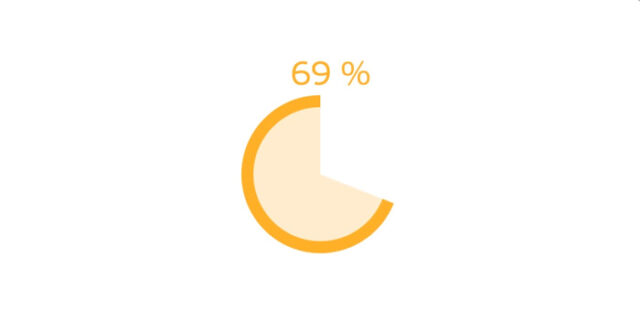
In the last few years is evident a big popularity of using infographics to explain the properties of a product or a service. No unnecessary reading monotonous text explanations, the lovable and playful way through the graphical elements, symbols, facts and data, infographics can clearly and effectively explain the complex features of a product, service or an innovative idea.
Today it is in the form of infographic video. When the static elements of infographics animate one in combination with sound and voice, texts, images and data created by a liquid story that your research and hard work on this issue turns into a visually appealing and interesting video medium.
Whether you are just starting your own business, especially when it comes to online business, infographic video that will explain it should definitely be something that you need to consider as one of the powerful marketing tools that you should use.
Except that, video marketing has become increasingly popular because it allows brands and companies to engage with customers in a more personal way. Videos are able to capture a viewer’s attention more than simple images, which give you the opportunity to better communicate your message.
Why infographic video?
- By creating interesting or useful video, you gain trust and increase interaction
- The video is interesting to look at, especially if the topic is “how to do something.”
- The viewer can see the benefits of product or service and evaluate its method of use, appearance and size
- The viewer can “rewind” the video and look at it few times
- Video is easier to remember than plain text, allows picture and sound
- Video is more shared and consumed compared to other forms of content
How to make a good video?
- Be creative and produce something interesting – your team, working day, unobtrusive user testimonials…
- Create useful video content – perhaps the easiest form of realization is the “How to” video, how your product or service should be used
- Prepare the subject of the video – what do you want to achieve, which benefits to show where you need to capture it and with what equipment
- Check out the examples for inspiration – competition / internationally / best practices
- Consult with your content marketing experts
Below we prepared some great video infograpic templates for download so you can start making your own:
Infographic Video Template
- AfterFX version: CS4, CS5, CS5.5. CS6
- Resolution: 1920×1080 30 fps
- 10 infographic elements
- No plugin required
- Color changing option
- 3 projects with different color schemes
- ReadMe PDF included
Infographic Video
This set of graphics you can use for your business. Easy customisable graph . All the elements are controlled by expressions. Radiogram 1-6, Graph1-2, Man & woman, Hour, Map pointer, Globe map, Animated elements 1-15, Element text, 3 transition. Easily change the color and text.
Flat Infographics
Flat Kinetic Infographic:
- 14 Scenes with different data animation
- Full expressions control, customization in few clicks
- Complete story, just drug and drop your text and logo
- FULL HD (1080p)
- Easy customization and fast rendering
- Step by step video tutorial included
- Change background on your own
- Easy change color with color control
- Quick build with drag & drop scenes
- No plugin needed
- Works for After Effects CS6 and above;
Business infographics
Abstract infographics animation of financial stock data. Download here.
Infographics Kit
Infographics KIT is a project to help you create with ease many infographics features on your taste. The goal of the project is endless elements of each group of infographics, vector shaped layers and visual editing of them. Thus you can create infographics fast, easy and professionally.
Flat Animated Icons Business Infographics
A collection of 25 elements of infographics with alpha channels . Each of the elements presented in 3 color range: Dark Blue, White, Color . Total of 75 clips. Features: – Three styles – White, Dark Blue and Color – All graphics animate up to 10 seconds – 25 different animated objects in 3 styles – You can use it as an independent project or integrate in any of your video project. – Animate In/Out.
Experimental Infographic
Experimental Infographic • FULL HD 1920×100 • Easy customization (by expressions) • No plugins needed • CS6-5.5 • Video tutorial with subtitles • Fast rendering • Font link in the Help file
Infographics Mega Pack
Make your data beautiful and easy to understand with this very flexible infographics After Effects template! Each of the 20 unique charts comes with animated titles, easy-to-customize sliders and data entry elements. Perfect for infographic videos, annual reports, corporate or educational videos! All expressions have been universalized for compatibility with languages other than English. Colors are easy to change for all backgrounds, patterns, text, and data layers. Short but detailed video tutorials are available for each graph.
Ultimate Infographics Pack
Ultimate Infographics Pack with over 150 trendy elements for any purposes. Use, combine & edit them very easily.
Flat Infographics Pack
- Project features:
- Flat Infographics Pack
- After Effects Project!
- Change easily
- resolution 1920×1080
- No plugins required
- Very easy to use
- Color Control
- Extremely fast rendering
- Help file PDF
- CS5, CS5.5, CS6, CC compatibility
- Music track is not included













