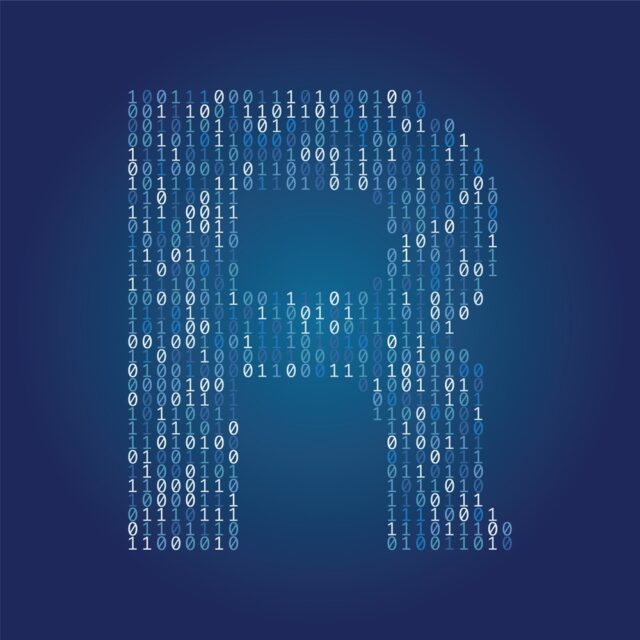
Learning any programming language is not an easy task. Those who study programming know that even the smallest detail is important.
And sometimes, there are situations when you cannot count just on R programming homework help here but need to work on your own, too. While a reliable R assignment service like AssignmentCore can be irreplaceable during your study time, you need to acquire some knowledge, too. For example, what are you going to do if your potential employer asks you for a short test? There will be nobody to help you. Moreover, at work, you also will be dealing with R programming.
That’s why we have prepared some tips that will be of use if your intent is to learn R programming and apply it efficiently in the future.
Choose Carefully

We hope you know what you have chosen to study. R is changing rapidly. It means that you will never stop learning. On the other side, you will never get bored. Thus, the base for your success with R programming is to learn how to learn.
Now, when we have made sure you understand what you are going to deal with, let us start with the main tips.
Use the Internal Help of R
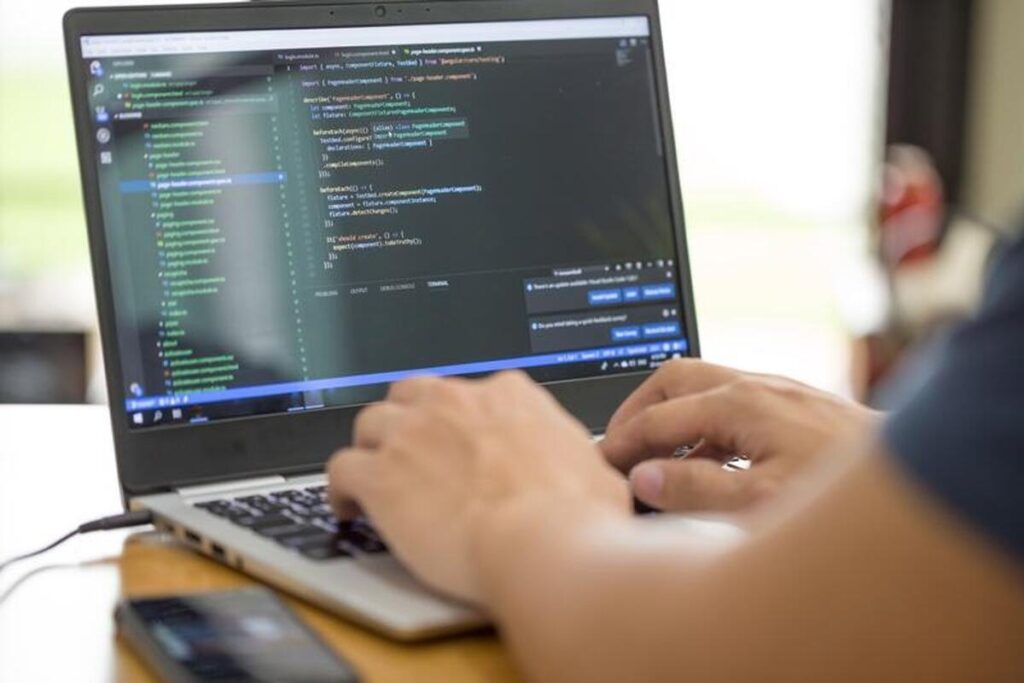
R has one huge benefit in comparison with other languages: it offers help inside of your IDE. Like this, you might find help faster and easier than if you were looking for it somewhere else. The assistance is available offline. Thus, even without a connection to the Internet, you can search for the responses.
The main drawback of this option is that even though internal assistance is available, it is frequently rather scarce. It is advised to search for feasible solutions in R documentation. But sometimes, the application of external sources is a must.
Also, it is worth remembering that if you are searching for a particular strategy, check the code itself. In most cases, you can come up with your own strategy.
Vignettes
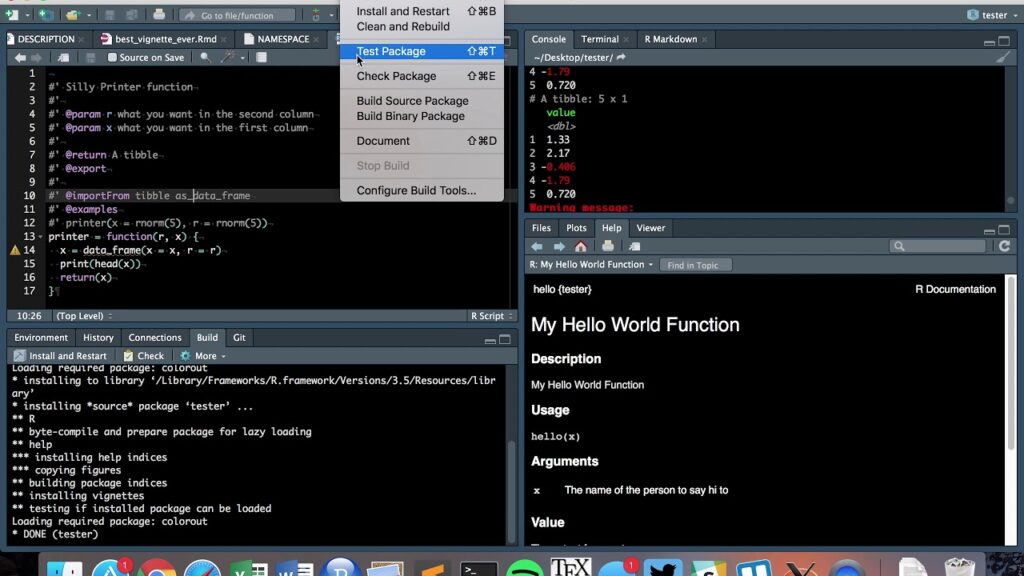
Vignettes are super useful and can be available in some packages. Vignettes are another name for the documentation. They explain how a specific package functions.
All in all, a vignette is not a manual on how to use a package correctly, but it is a very detailed manual with real-life cases and examples. If you see that the needed package has a vignette, you can consider yourself lucky. There, all the possible information about the package is contained.
By the way, if you see a package without a vignette, you can attempt to create one. It is an amazing way not only to learn everything about the package but to arrange all your knowledge in an understandable form.
To check vignettes, you can opt for the specific function BrowseVignettes. It will show you all the vignettes. If you want to check vignettes in a specific package, mention the package in your command.
Help on Functions Is Also Available

All the functions have special help pages. The main issue with them is that not all users understand their specifics and their aim. Help pages explain functions in a specific way. They tell what the functions do. Instead, many users expect to see an explanation of how those specific functions work there. Thus, in all main cases, the information is presented in the form:
A function;
The outcome.
Sometimes, a help page might contain more information. If you are lucky, you will also find such sections there as:
A description;
Usage;
Arguments.
Further, you might even find sections Details and Examples. Examples usually can be reproduced, which might either simplify your task or provide almost a ready solution.
Finally, a help page might also contain such sections as Value, References, and See Also sections. They will tell you what academic sources you might use and where to find them, indicate the related functions, and explain the meaning of the output.
Some help pages might be long indeed and offer the most detailed information. You might not need all the data provided there. Here is when the first section becomes very useful. There, you have the main information.
Source Code Has All the Data

R is an open source. It means that its code is available to anybody. It is very logical; thus, analyzing it can teach you the logic of the language.
No, we don’t insist on learning all the code. It is too complicated. But you can try with the code logic of a separate package. Besides, you can check the minor changes in the code on GitHub.
Swirl Is the Word You Shall Remember
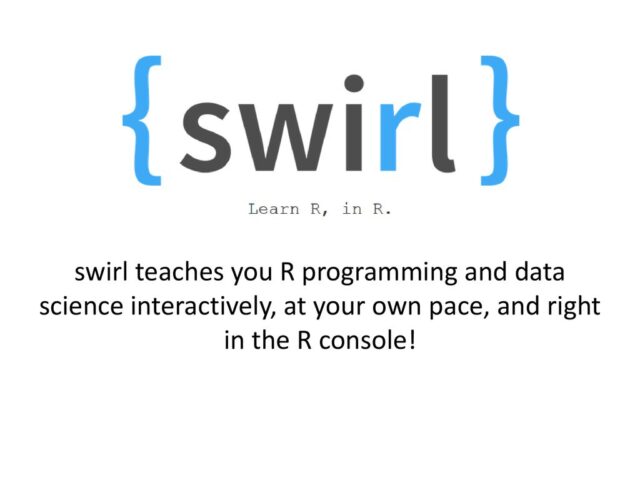
Finally, don’t forget about Swirl. It is a platform to learn R programming. There, you can find a lot of extensions. You also can create your own extensions.
Using Swirl requires time and patience; therefore, it might not be your solution if you require help immediately. However, you can consider it for long-term purposes.
R developers have been active for quite a while. They have created extensive online resources to look for all the possible information about R. R resources are becoming more accessible and user-friendly. Thus, don’t hesitate to use them when any assistance is needed. Don’t forget that some resources, such as academic journals, might be too complicated for beginners. Therefore, choose the documentation that is clear to you.













