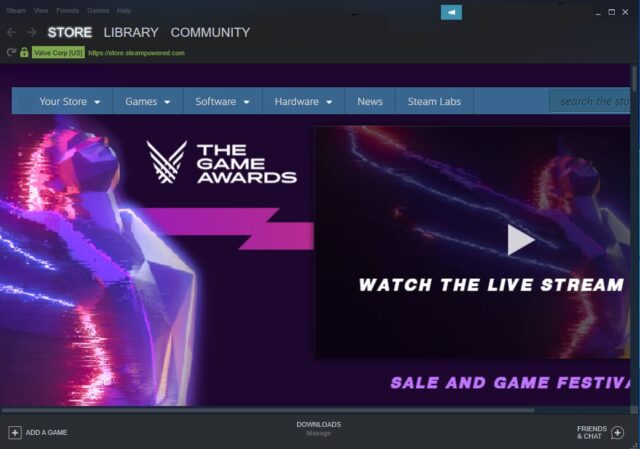
Steam is the ultimate destination for playing, discussing, and creating games.
If you’ve been online and gaming for more than a minute, you’ve probably heard about Steam. Chances are, your favorite games are available to play on the Steam platform. You may be wondering, is Steam free to download and use?
First, let’s start by answering a few other questions about one of the world’s biggest gaming platforms.
So what is Steam? Steam is a unique game interface, similar to a dashboard, where you can access and play your full game library while talking with friends. Your friends don’t have to be in the same game to voice chat or send messages, allowing cross-game chat experiences.

The Steam interface is free and can be downloaded on any operating system including Windows, Linux, Apple. There’s even a Steam OS (game system) that works in tandem with your computer to stream your game library to your TV.
As part of the Steam community you gain instant access to the world’s largest library of digital games and software, over 30,000 titles from major to indie publishers.
You can purchase games at the Steam website or click to add the ones you own. And, lots of free Steam video, VOD, movies and clips to watch.

There are new games to play every day, some free and some paid.
If you love gaming, you won’t want to miss the free Steam weekend, a 3 day pass for some of the most popular games where you can try full game versions before you buy. Just download a free steam weekend game, open and play. No license or code to enter. Most times, you’ll even get a special Steam discount or deal if you purchase during the free Steam weekend.
So many cool ways to enjoy more free Steam games, not just the ones listed. Trade games with your friends. Add games to your wishlist that you want for birthdays. Receive gifts from anyone on your friends list.
Your Steam games are updated automatically every time you open the steam interface and click to play a game. You can also adjust the settings to never update until you manually imitate the process. This will save on your internet bandwidth.

Many free steam games available and most others with deeply discounted prices and all playable via the free Steam interface.

Fun, interactive Community: The Steam Community boasts more than 100 million users to meet and greet. Interact with others who play the games you love in the Steam community via their online forum or through the Steam dashboard with chat, groups, clans.

The Steam interface is an ideal safer way to chat with other gamers in and out of games, as you don’t have to give out your personal Skype or Discord details.
Other free Steam features to enhance your gaming experience:
- Steam Chat: talk with your friends via voice, text, video
- Available on mobile
- Participate in tournaments, on-site scavenger hunts for collector cards and other fun activities.
- Steam broadcast: Stream your gameplay to fans, friends and others in your community
- supports Windows 10, plus Linux/Apple
- game hubs (similar to a wiki that collects everything you love about a game in one place)
- multiple controller supports, multi OS games


You may need to give permission to your firewall or antivirus for install/updates.

Steam will attempt to update the interface every time you load the software on your Windows 10.

You may need to enter a code if you are logging in from a new computer/device.
Most real gamers know about Steam, so next time you’re in a game server or multi-player game online, just say, “Add me on Steam!” It’s a great way to share the games you love with others to enhance your social gaming experience.
Download Steam Here – https://store.steampowered.com/about/













