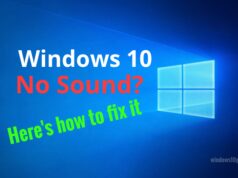In this tutorial you will learn how to download Windows ISO file for free.
Link To ISO : Click Here
Step 1 – Select Windows 10 Edition
Microsoft allows you to download the iso file directly from their site, you don’t have to register or submit anything. Select the edition you want to download, then click confirm.

Step 2 – Select The Language
After choosing the edition of windows 10, select the language you want then click confirm again.

Step 3 – Choose Your Preferred Windows 10 Version
Once you have chosen the windows edition and the language, two buttons will appear on the page, click the version you want and that’s it, the downloading will start.
Note : Make sure to download the iso file within 24 hour as the link will expire after 24 hours.

Conclusion
By now you should know how to download Windows ISO file for free directly from Microsoft. The iso file can be burned to a dvd or usb drive.