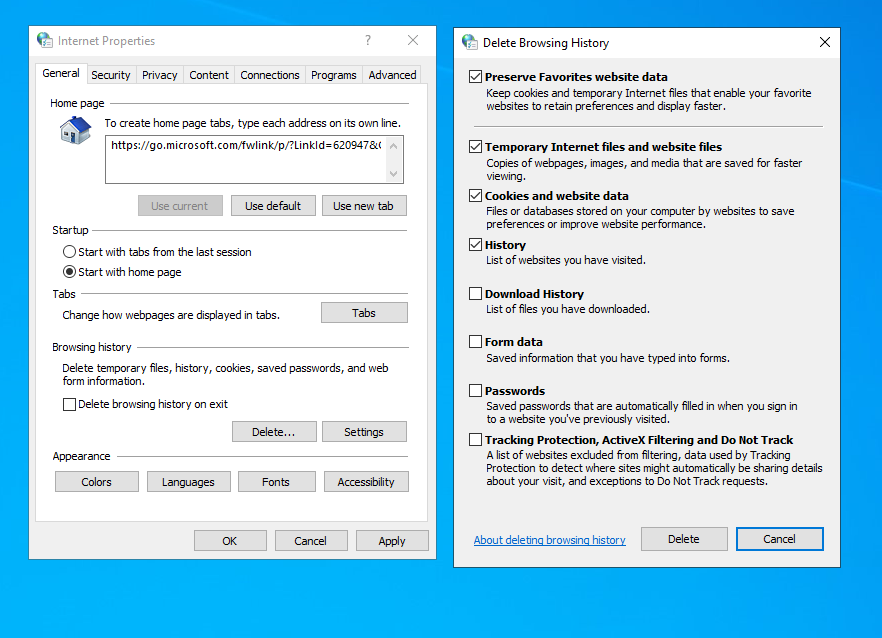
The cache is where all your temporary internet files are stored. When you access a website often, you may end up seeing a cached version, rather than the latest content. This isn’t usually a problem for a static page that doesn’t change much. For some sites such as Reddit or other forums, you may want to see the latest contributions every time you load the page. For that reason, you should clear the cached files often.
To remove these cache files, you should regularly clean the cache inside the Windows folder.

Click into the search box and type: Internet Options

Click Settings under Browsing History
Click View Files or View Objects to see what’s being stored on your computer drive.

You’ll see not only stored pages but also cookie files you pick up when browsing on websites.
In Browsing history, click Delete

Read each option and choose any option that suits your needs. For instance, if you delete temporary internet files and website files, you will also be removing copies of webpages that are saved to speed up load of certain frequently visited pages.
Once you’ve made your selections, click delete.
Rather than clearing the cache, you can choose to view a new version of the page every time you visit a specific page. Under Browsing History, choose Settings. Check for newer versions of stored pages: Every time I visit the webpage. This will prevent too many cached pages from being stored on your drive but may slow down the loading of a page as images are not being preloaded from your computer’s cached memory.

If you choose to allow cached files, you should allocate a limited space for the cache, under ‘Disk space to use’ to prevent overuse of your computer drive.
Alternate method to clear browser cache Internet Explorer
In this step, you will clear browsing data both on your computer hard drive and online at the Microsoft website.
Click the three horizontal dots in the upper right of the browser bar.

Under Clear browsing data, choose what to clear
Make your selection based on your own needs

You can choose to ‘Always clear this when I close the browser’ so you are not having to repeatedly clear cached data and saved files.
If you’re regularly streaming Spotify or Netflix, you should not choose to clear the ‘media licenses’ as this may cause issues streaming later.
You should also check the cloud based version that Microsoft keeps for your account to ensure you’re removing everything.

You can also visit your Microsoft account, when signed in to manage or clear browsing data.














