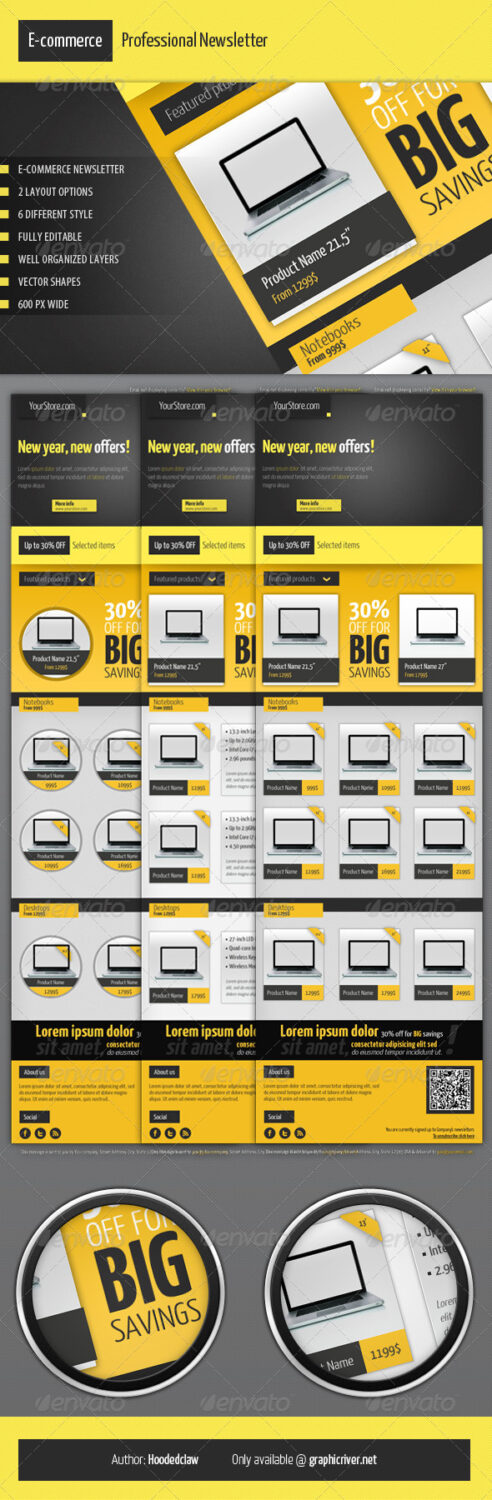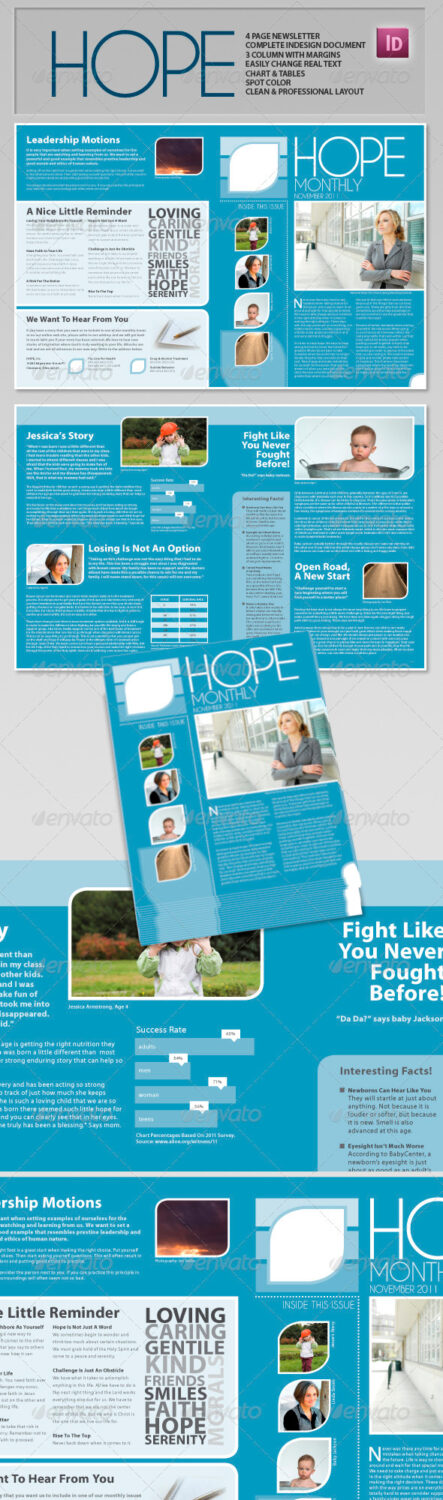
We believe that at the present time most of you receive a number of e-mail newsletters. But how many of you sending, creating and serve information to their users / customers / business partners?
Email newsletter is a great tool of direct communication. In this article we will explain the basic concepts of email marketing, newsletter how it works, why using it and what are its advantages. We will outline the basic elements of a good newsletter and suggest 25 tips for good email marketing. Well start from the beginning …
What is email marketing?
Email marketing is one of the marketing channel that allows direct communication with end customers / users using techniques such as e-mail newsletters. Email newsletter is an electronic commercial messages sent to a group of people (the list of subscribers) using e-mail service. Such emails must have quality and useful content that can to be informative, promotional, sales, or educational type.
How does e-mail newsletter work?
Users who want to receive your email newsletter will enter your email address in the field provided, or you will offer them the option when buying your products / services they accept your email address to receive your newsletter. All email addresses are recorded in the database on “mailing list”. After you create a newsletter, you send it to a specified list of users and recipients in the “inbox” on their smartphone, tablet, laptop or desktop computers.
If you have interesting and impressive title (Subject field), then your customers will open a newsletter, and if you add to that the quality content and good CTA (Call-to-Action) links, users will be more interested. That’s the way youcan fulfill your goals. The rest of the story goes to a landing page that should be so good that a customer will buy your product / service.
Why send an email newsletter?
Email outperforms all other promotional and communication channels, because it attracts the greatest attention of the person who reads that email. In addition, it serves to maintain constant contact with existing customers / users and information of new supply of services or products, promotions and discounts.
The basic advantages of email marketing:
- It is extremely measurable channel of communication with your customers / users.
- Significantly cheaper and faster than conventional forms of direct communication such as conventional mail, faxes, phone calls, radio or TV.
- Email newsletter in the “inbox” of your subscribers arrives in just a few seconds or minutes depending on the number of subscribers on your list.
- You can segment sending newsletters to the time zone in which your subscriber lives, so they will get it all at the same time.
- Length of email newsletter does not determine its price.
- You can create a newsletter in responsive design so that your email can be adjusted to smart phones and tablet computers.
Elements of a Good Newsletter
We will outline the most important elements that any good newsletter should have.
Title (subject line)
The main guiding principle when creating the title is that the title does not talk about what you sell, just briefly describe the content of the newsletter.
Personalization
If possible, at the beginning of the newsletter write the name of the recipient. The best way to get the reader’s attention is to show that you know something about him. If you do not have a name, but only the email address, tell him why he got your newsletter. Specify a reason like: “This newsletter has been sent to the address [email protected] because you are our customer.”
Content (Body Copy)
The content is what sells your products / services. Be clear and precise. Use short sentences.
Pictures
The text itself will not achieve much. Images are those that give the appearance of newsletter. We think of all the graphics: illustrations, infographics, photos. Choose an image relevant to the content.
CTA (Call-to-Action)
If the reader clicks on any of the links, and if subsequently made the conversion on your landing page, your newsletter did the job right. CTA is arguably the most important element of the newsletter. You can use them as plain text links or in the form of a graphic element (button).
Social media links for sharing
The aim of inserting Social media links in the newsletter is to stimulate readers to share your content across social networks. Be sure to put your links on Facebook, Twitter, LinkedIn, Google+ and other social networks used by your customers.
Link to unsubscribe from the mailing list
In fact, it is illegal to not put this link in the newsletter. Recipients must provide a simple unsubscribe from the mailing list. Link to unsubscribe is usually located at the bottom (footer).
Responsive design
Make a design that will be simply and easily read by everyone, even those who receive most of their emails on smart phones, tablets. Such users is increasing in our case over 40%.
25 tips for good email marketing
- For serious email marketing use one of ready-made email marketing tools.
- Do not forget – to send newsletter to someone’s email address you should have his approval (Subscribe).
- Provide your users a simple way to apply (subscription) to your email newsletter, but also to check out.
- Welcome new subscribers and thank them for subscribing to your newsletter.
- “From” and “Subject” fields are extremely important. Make sure that they contain the name of your company, in order to remind the recipient from whom and why he receiving the newsletter. That will help them to “identify” you and your email will not end up in spam.
- Content “Subject” fields (title) is critical – its quality depends on depends whether your newsletter will be read
- Avoid “spammy” keywords and phrases.
- The large number of rejected emails may be a sign that your mailing list is old.
- Make sure to maintain regular contact with your newsletter recipients.
- Stimulate subscribe to your newsletter by offering additional benefits. Do not just sell, offer them discounts, action, educational content.
- His newsletters send regularly, make a schedule.
- If you have information from different time zones, include sending emails to the time zone of subscribers (TimeWarp), so they will all get newsletter at the same time according to local time.
- Design a newsletter to meet your visual identity (logo, colors, fonts, …).
- Make a “mobile friendly” newsletter using Responsive Design.
- Replace the classic “submit”, “read”, “send” links with strong CTA (Call-to-Action) links. They can be text or an image (jpg, png, gif).
- Via the links redirect recipients to the landing page of the best and most sold products / services or content.
- Whenever it is possible, send personalized messages to recipients with the same needs.
- Use your autoresponder as an additional sales channel.
- Your newsletter must always offer the HTML and plain text format.
- Insert Social media functionality.
- Regularly test email newsletter before sending ( Subject fields, links, grammatical errors, different browsers, email clients, ..).
- Analyze the “Unsubscribe rate” daily, weekly, monthly. Sorvey your subscribers, especially those who unsubscribe from the list to find out the reasons for cancellation and improve email marketing campaigns.
- After sending the newsletter, track statistics of opening and clicking. You will surely learn something.
- Specify the day and time that works best for sending newsletters. Initially we can recommend Tuesday, Wednesday or Thursday morning between 8:00 am and 9:00 am or in the afternoon between 15:00 and 16:00.
- Be persistent, read a lot, follow trends.
Choosing the Format and Layout of Your Email Newsletter
Below we have selected a few of Professional Email Newsletter Templates for Your Business
Hope – Clean Professional Newsletter
This newsletter is very clean and modern. Stand out and be professional when your presenting your clients, employees and customer your information. Keep everyone up to date with this very stylish and modern newsletter. Professional design with a serious attitude. This flyer incorporates the colors blue and black along with full color images. Each image has an individual frame around it that makes the photo pop in the design and stand out. This newsletter can be used for pretty much any kind of business, company and organization. The colors are neutral and can be quickly replaced with a color of choice if you do not like the blue. Blue is a safe color in the design world. It has a feeling of safety, pleasure and mobility. Each page is designed using 3 columns. Everything aligns perfectly. It will be very easy to replace the “real” text within the document ( no dummy text in this newsletter.) There are a few presets for your Character Styles in InDesign for quick editing and efficient design. Download here.
E-commerce Professional Newsletter
Amazing newsletter design: 2 layout options, 6 different style, Fully editable, Well organized layers, Vector shapes and 600px wide. Download here.
Business Update E-newsletter
Simple, professional, customizable email template design for your Business update. One of the best solution for email campaigns, updates or share periodical information about business. It’s very easy to edit; all you need to do is just to change content, colors and pictures. Download here.
Business eNewsletter Design
Professional and customizable email template design for your Business. Download here.
CreaTeam – Multipurpose E-newsletter Template
A set of 6 PSD files in 3 color sheme for Flat designed Email Templates which can be use for any kind of business like Agency, Creative, Corporate, Blog, Magazine, E-commerce, Retail, Photographer, Artist, Designer, Freelancers and much more. Design is clean and professional. Layers and Smart Objects are very well-organized and structured, you can easily customize the design and color as per your need. This PSD templates build in 640px / 8 gutter wide Grid System and considering the standard newsletter guidelines and ready for coding to table-concept HTML for any kind of newsletter. Download here.